Earnings at risk – You need to fix some ads.txt file issues to avoid a severe impact on your revenue | Adsense Earning Error Fix
I only tell you one thing please tell me whether my posts are really working for you or not? Please comment below reading this helping page for you.
Let dive into the point is, you are finding a solution for "Earnings at risk – You need to fix some ads.txt file issues to avoid severe impact to your revenue". To solve this error within 24Hrs to a week. Follow simple steps.
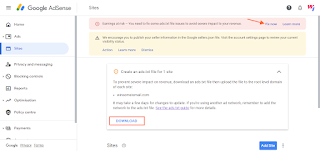 |
| Earnings at risk – You need to fix some ads.txt file issues to avoid severe impact on your revenue | Adsense Earning Error Fix |
- Open just two tabs one is Google Adsense and the other is Blogger.
- Select the Blogger tab and click SETTINGS
- Then find the MONETIZATION feature and enable it. The instant you'll find another unlocked feature just below "Custom ads.txt"
- Now shift to the Google Adsense tab and click Fix now you will find the download button and download the ads.txt file and open immediately and copy the one-line code like "google.com, pub-935201xxxxxxxxxx, DIRECT, f08c47xxxxxxxxxx"
- Copy the code and shift again the blogger tab
- Now click "Custom ads.txt" paste the code inbox and save that's it.
#Adsense #EarningsAtRisk #GoogleAdsenseError
For more detailed steps just follow below video
For more detailed steps just follow below video



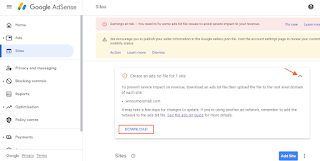
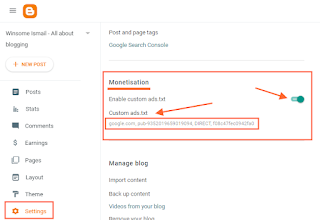









1 Comments
Informative content. Thanks for sharing.
ReplyDeleteIf you have any doubts, please let me know. Please Do Not SPAM!